How to File Taxes Online in Georgia
Filing taxes online in Georgia is a straightforward process that can save you time and help ensure accuracy. With the advent of technology, many residents prefer the convenience of online filing over traditional methods. Here’s a step-by-step guide on how to file taxes online in Georgia.
1. Gather Your Documents
Before you start the online filing process, collect all necessary documents. This includes:
- Your W-2 forms from employers
- 1099 forms for other income
- Records of any deductions or credits
- Personal identification information, such as Social Security numbers
2. Choose an Online Tax Filing Service
Several online platforms are available for filing taxes, with some being free for people with simple tax situations. Popular options include:
- TurboTax
- H&R Block
- TaxAct
- FreeTaxUSA
- Georgia Department of Revenue's e-file options
Review each service's features, pricing, and user reviews to determine which one best fits your needs.
3. Create an Account
After selecting an online tax service, create an account by providing your email address and setting a password. Make sure to choose a secure password to protect your personal information.
4. Input Your Information
Once logged in, follow the prompts to enter your personal information, including:
- Filing status (e.g., single, married, head of household)
- Income details from your W-2 and 1099 forms
- Deductions and credits you’re eligible for
Many online services will guide you step-by-step and help identify potential deductions to maximize your refund.
5. Review Your Tax Return
Before submission, carefully review your tax return for any errors. Most online services provide error-checking tools that highlight common mistakes, helping you avoid potential issues with the Georgia Department of Revenue.
6. E-File Your Tax Return
Once you’ve confirmed that all information is accurate, e-file your return. Most online tax services will offer this option, which is generally faster than mailing a paper return. Additionally, e-filing allows you to receive your refund quicker.
7. Pay Any Tax Due
If you owe taxes, you can typically pay directly through the online platform. Georgia offers several payment options, including:
- Electronic funds withdrawal
- Credit/debit card payments
- Payment plans, if applicable
8. Keep Copies of Your Tax Return
After filing, save copies of your completed tax return and any related documents for future reference. It’s essential to have these records in case of an audit or if you need to amend your return.
9. Confirm Acceptance of Your Return
After submitting your return, check for confirmation from the online service that your tax return has been successfully filed. Keep this confirmation for your records.
10. Track Your Refund
If you are expecting a refund, you can track its status through the Georgia Department of Revenue’s website. It typically takes a few days to a couple of weeks to process refunds, depending on filing method and seasonality.
By following these steps, you can efficiently and accurately file your taxes online in Georgia. Utilizing online services not only simplifies the process but also allows you to take advantage of various resources designed to maximize your refund and minimize stress during tax season.